Building infinite scroll with Turbo Frames and Lazy Loading
In this post, I continue the Hotwire series of building common UI patterns. In the book tracking demo app, we’ll load more books from a collection of books as the user scrolls down a page, also know as infinite scroll. We also learn about pagination with the pagy gem.
Note: This implementation only uses Turbo Frames. There are other ways to build the same functionality with Turbo Stream and Stimulus with different tradeoffs. The goal here is to learn about the loading and src properties on Turbo Frames. We’re simply using infinite scroll as an example use case to learn those things.
Note: Looks like Turbo 8 with morphing is going to be was released this week. I will dig into that in a later post. I look forward seeing how this use case is solved with morphing.
In the meantime, let’s see one way to build infinite scroll using Turbo Frame’s lazy loading feature. Before we add any turbo-frame elements though, we need to have pagination on our book’s index view. We’ll use the pagy gem for that.
Configure Pagination
We can configure pagy with a few simple steps:
- Add
include Pagy::Backendtoapplication_controller.rb. This allows us to call thepagymethod from our controllers to get a paginated@booksmodel. - Add
include Pagy::Frontendtoapplication_helper.rb. This allow us to call helpers like@pagy.pageand@pagy.nextto get the current and next page in ourindexview. There is also@pagy_navthat renders a page navigation bar. - We get the list of pages in our controllers with with
pagymethod like this:
# books_controller.rb
def index
@pagy, @books = pagy(Book.all, items: 5)
end
Now we’re ready to introduce Turbo Frames.
Lazy Loading using Turbo Frames
We need to learn about two turbo-frame properties, src and loading, in order to load follow-on pages as the user scrolls down.
The Turbo Frame src attribute is for setting the URL to be loaded, like src: books_path. When a turbo-frame element enters the DOM, an async fetch request will automatically be made to the src value. Changing the value of the src property (in the dev tools for example) will immediately navigate the turbo-frame element.
However, if that turbo-frame also has the loading attribute set to "lazy", changes to the src value will differ navigation until the element is visible in the viewport. The loading attribute has two valid values: "eager" and "lazy". The default value for loading is "eager".
So, how do we take advantage of these turbo-frame attributes to build infinite scroll?
We can load the first 5 books in the book’s index view. Then request the next page of books with /books?page=2 in a turbo-frame with id of something like "books_page_2". Then the next 5 books will be requested with a src set to /books?page=3 and loaded inside a <turbo-frame id="books_page_3">. This feels recursive and seems complicated but the code is straightforward.
To help visualize things, this is what the DOM tree will look like as we scroll:
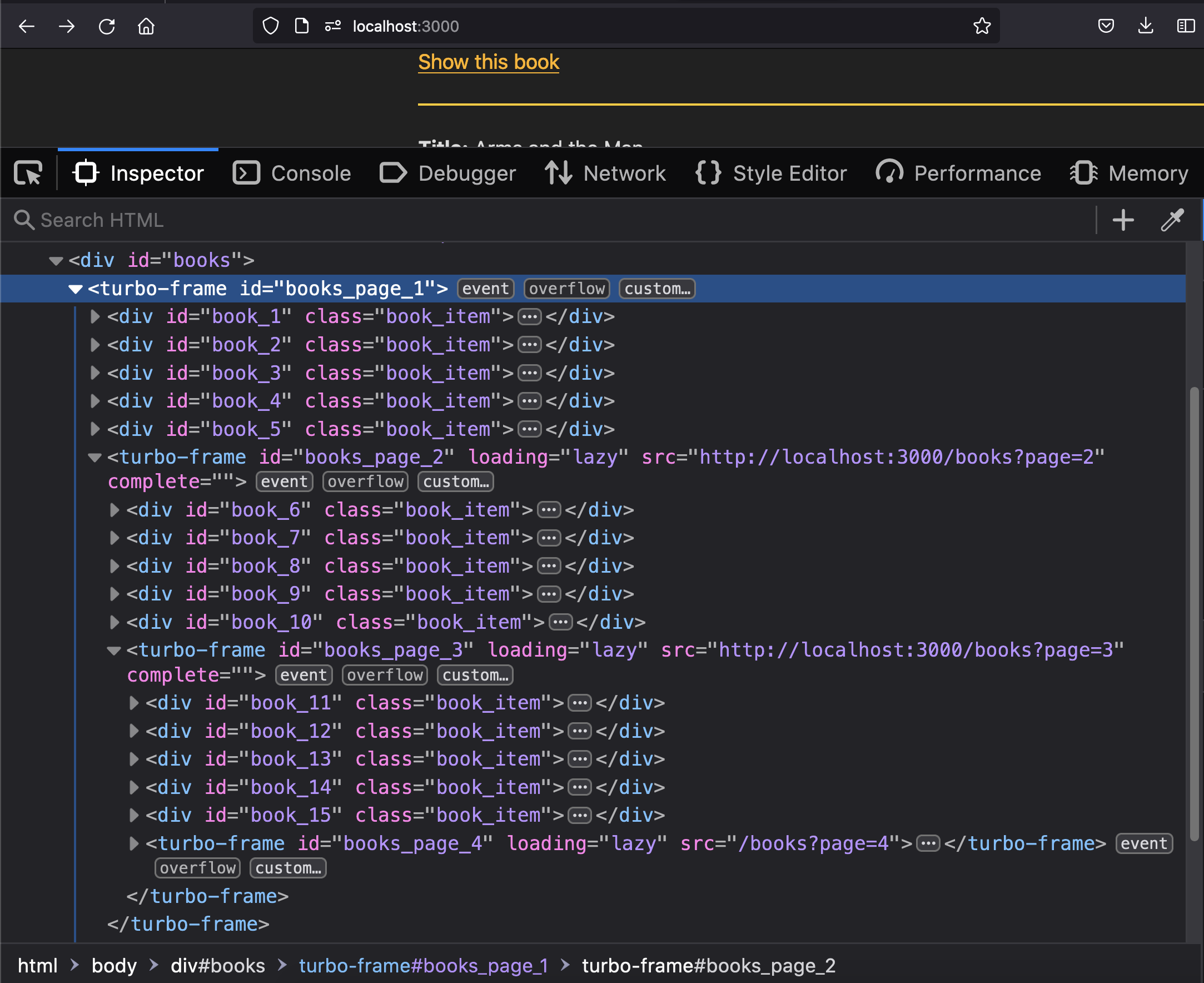
Notice that the turbo-frame elements for the follow-on pages are nested inside the very first one. They all have loading="lazy" and a src and id attribute with a matching page number.
Here’s the entire index.html.erb for the book controller’s index action that implements the infinite scrolling of books.
<h1>Books</h1>
<%= button_to "Add Book", new_book_path %>
<div id="books">
<%= turbo_frame_tag "books_page_#{@pagy.page}" do %>
<%= render @books %>
<% if @pagy.next %>
<%= turbo_frame_tag "books_page_#{@pagy.next}",
src: books_path(page: @pagy.next),
loading: :lazy %>
<% end %>
<% end %>
</div>
The inner Turbo Frame is the one that fetches the next 5 books as the user scrolls down a page. For the value of the src attribute we use the handy @pagy.next helper. The books_path(page: @pagy.next) will result in the path /books?page=N. The loading: :lazy part ensures that no request is sent to the server if the user never scrolls down.
The outer Turbo Frame turbo_frame_tag "books_page_#{@pagy.page}" is there to wrap the index view response in a <turbo-frame> with an id that will match the <turbo-frame> that requested it. So the next set of books will be loaded inside the Turbo Frame that made the request.
That is all and it works. Couple more point before I wrap up:
As a mentioned in a previous post, the src attribute is powerful and comes in handy in a few use cases. The loading attribute is also useful outside of the infinite scroll use case. The original turbo-frame can be an empty placeholder, waiting for the lazy loaded content, if it ever becomes visible in the viewport.
With nesting Turbo Frames, things could become convoluted and difficult to keep track of though. So we should use it with care, and tradeoff the added complexity with user experience.
Subscribe for more Ruby, Rails, and Hotwire
Short posts, clear explanations